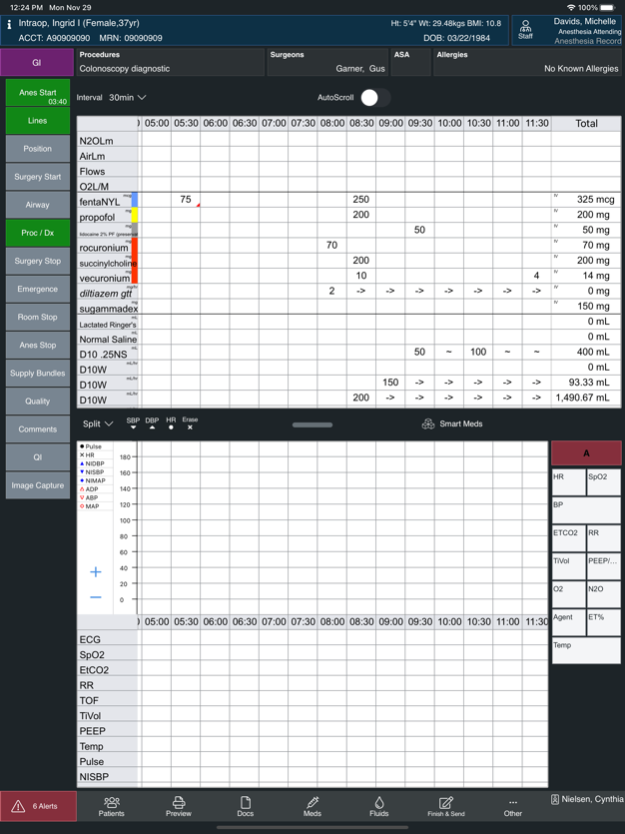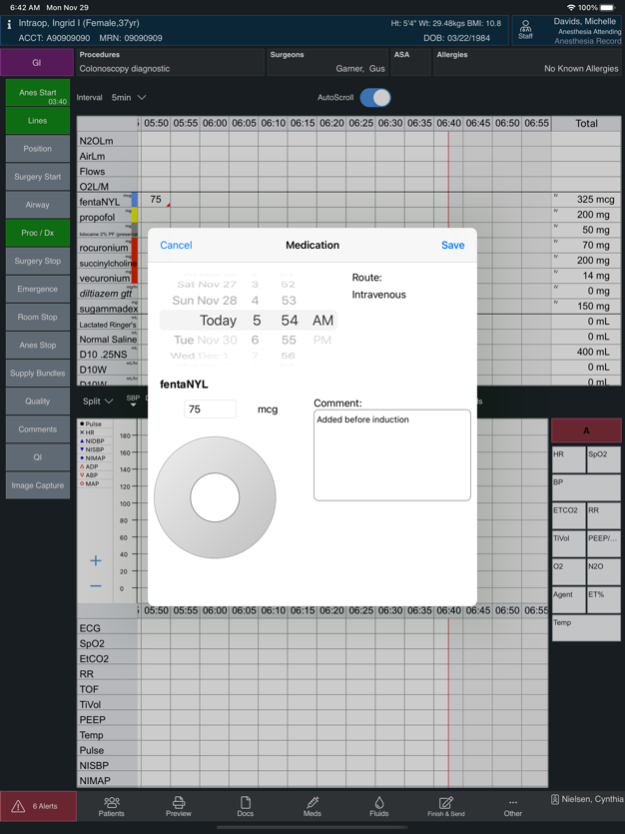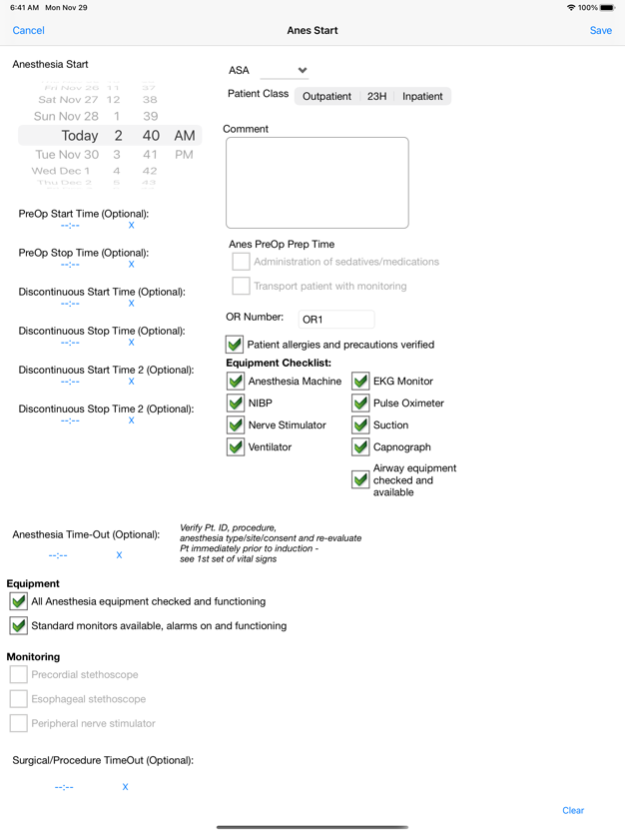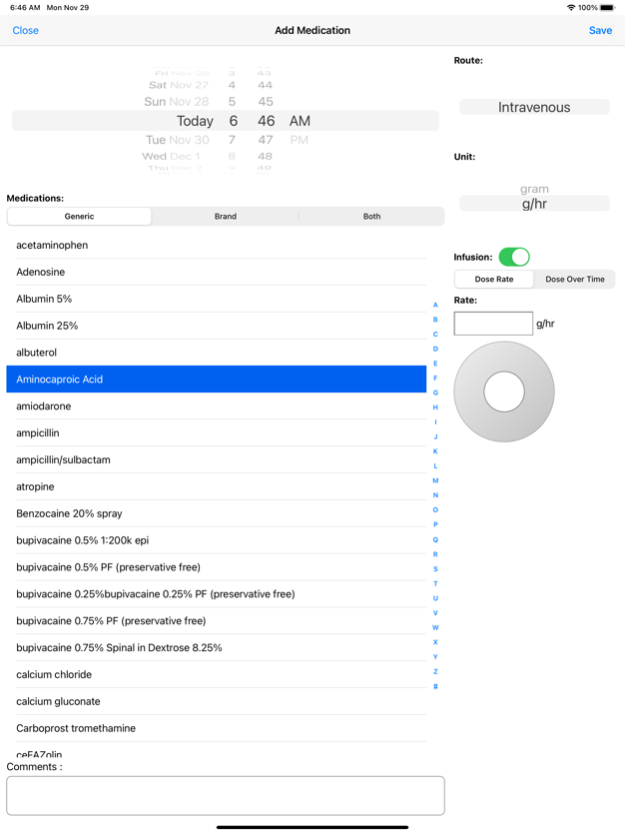Anesthesia Touch 4.5.200
Continue to app
Free Version
Publisher Description
Anesthesia Touch™ is a medical record-keeping application that streamlines the creation of anesthesia documentation. It can be configured to meet the needs of a broad spectrum of anesthesia environments including office-based surgery settings, ambulatory surgery centers, community hospitals, and academic medical centers.
Anesthesia Touch™ is built around the unique documentation needs of the perioperative environment:
- Quickly create legible, comprehensive documents to support patient care and billing
- Easily record medications, fluids, and blocks with a flexible, purpose-built interface
- Get reminders to support new documentation practices and to add needed information
- Use the iPad's camera to append supporting images to documents, such as Nerve Blocks or PreOp Evaluations
- Automatically capture streaming physiologic data to record vital signs (requires separate transmitter connected to patient monitors)
- View and send patient records via your facility's configured interfaces, including the facility schedule and outbound billing (requires interfaces with Anesthesia Touch)
Common anesthesia documents include the following:
- PreOp Evaluation
- Anesthesia Consent
- Nerve Block Documentation
- Procedure Notes
- Anesthesia Record
- Transfer Checklist
- Post Anesthesia Evaluation
Additional document types can be requested.
Please note that Anesthesia Touch™ requires a current license for version 4.5 or greater. You will be prompted for your site's URL to authenticate and setup the application. Please contact your administrative staff for connection information.
Anesthesia Touch™ requires an internet connection to the Plexus Cloud, maintained by Plexus Technology Group. All communication between the iOS application and PTG's cloud environment follow best practices for information security and integrity. For more information on firewall configuration, please reach out to our team at support@plexustg.com.
Feb 24, 2024
Version 4.5.200
4.5.200 is a minor update that addresses an issue with the new PreOp Clinic Patient List workflow and existing interface based workflows. After this update, appointments marked as PreOp Clinics by the interface will appear in the updated "PreOp Clinic" Patient List filter (integrating the previous functionality into the new feature).
This minor update includes all the following updates of the 4.5.199 February 20th, 2024 update:
• To allow creating PreOp Clinic Documents exclusively for documenting PreOp Clinic findings at an appointment before the DOS, clinicians can now select an Appointment in the - Patient List and mark it as a PreOp Clinic. The PreOp Clinic can be signed and saved; AT will prompt clinicians to import the Clinic findings when starting a PreOp on the DOS (this is based on the Patient’s MRN)
• In order to support more pharmacy formularies and management systems, this release adds support for additional formulary configurations for Pharmacy Connect
• To improve the usability of the “Attachments” feature for Visits in the Patient List, the “Attachment” button will now be always accessible in the Patient List toolbar
• Minor UI Improvements and Other Fixes
About Anesthesia Touch
Anesthesia Touch is a free app for iOS published in the Health & Nutrition list of apps, part of Home & Hobby.
The company that develops Anesthesia Touch is Plexus Technology Group, LLC. The latest version released by its developer is 4.5.200.
To install Anesthesia Touch on your iOS device, just click the green Continue To App button above to start the installation process. The app is listed on our website since 2024-02-24 and was downloaded 0 times. We have already checked if the download link is safe, however for your own protection we recommend that you scan the downloaded app with your antivirus. Your antivirus may detect the Anesthesia Touch as malware if the download link is broken.
How to install Anesthesia Touch on your iOS device:
- Click on the Continue To App button on our website. This will redirect you to the App Store.
- Once the Anesthesia Touch is shown in the iTunes listing of your iOS device, you can start its download and installation. Tap on the GET button to the right of the app to start downloading it.
- If you are not logged-in the iOS appstore app, you'll be prompted for your your Apple ID and/or password.
- After Anesthesia Touch is downloaded, you'll see an INSTALL button to the right. Tap on it to start the actual installation of the iOS app.
- Once installation is finished you can tap on the OPEN button to start it. Its icon will also be added to your device home screen.